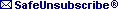| |||
| |||
|
| |||||||||||||||||||||||||

More and more of us
are getting broadband connections and going online. It can, quite
literally, open up a whole new world. But that world is not without it's
dangers. You'll be a lot safer online if you take a few technical
precautions as well as use a little common sense. Viruses. This
is the one we hear about the most. It's important that you install
anti-virus software and that you update it regularly. It's not good enough
to just put the anti-virus software on your computer and think you're
protected. Hackers are constantly working to develop a new virus that can
get around your anit-virus software. The anti-virus folks, at the same
time, are working to identify new viruses and update their users with new
code before that new virus gets to you. They do a great job of staying
ahead of the hackers. You've just got to be sure you've got their latest
update. There are many
software packages from which to choose. The September issue of Consumer
Reports evaluates these packages and makes recommendations. There is also
free software. Check out AVG Anti-Virus Free Edition from
free.grisoft.com or Avast Home Edition from avast.com. Be
aware that any of these programs could slow down your computer. At least a
gigabyte of memory is recommended if you're running anti-virus
software. Phishing.
There's no software to protect you from this one. This is basically a scam
that comes to you through email. It might appear to have come from your
bank and tell you that there's a problem with your account. It directs you
to the bank's web page and asks you to enter information about your bank
account. Don't do it. It's not your bank's real web page. You'd be amazed
at how good these guys are at making fake web pages look like the real
thing. And they're getting better all the time because they're making
money at it---lots of money. Delete the email. If
you want to contact your bank by email, find their web page from some
independent means---a Favorite you've saved, from an ad, or a search
engine. Or, look up their telephone number in the phone book and give them
a call. Be suspicious. Reputable firms don't ask for personal information
by email. Spam.
According to the September Consumer Reports, spam now represents 94% of
email. No wonder it's driving us crazy. The good news is that most
internet service providers now offer a spam filter. These filters can stop
spam before it gets to you. You may be able to set the parameters you want
to use to identify spam. They may store the spam so you can review it if
you wish. Whether you have a filter or not, delete any spam that you
receive. Don't reply. Don't try to use their, "Take me off your list"
link. That just confirms to them that they've got a valid email address.
And whatever you do, don't ever purchase anything from
spam. | ||||

Yield Management is a
hot topic in many industries. Airlines and hotels raise their rates as
their supply diminishes. That's why an airline ticket bought months in
advance is cheaper than one bought the day before the
flight. Self-storage
facilities can do the same thing. NX.gen's Flex Rent option
provides automatic rate management for new rentals, according to your
occupancy levels and the time of year. The rates go up if you have fewer
vacancies in that size and go down again if vacancies increase. Or, you
can just allow temporary discounts when you have a lot of vacancies
instead of reducing the rent. But, in self-storage,
it's just as important to manage rent raises for your existing customers
as they represent the bulk of your income. That's why NX.gen offers
dual rate management, one for new rentals and another for existing
customers. Automatic rent
raises avoid many of the problems of scheduling rent raises. Do you
raise rents when the weather is bad so renters won't be inclined to move
their stuff out? Or do you do it in the summer when you're likely to
re-rent any vacated spaces? Because any time you do an across-the- board
rent raise, you're likely to lose some customers who don't want to pay the
higher rate. And, even though you
want to raise rates one year after move-in or after the last rent raise,
that 12 months can stretch to 15 or more months if you only raise rents
once a year. Because you don't want to raise the rent of someone who just
moved in a couple of months ago. And, by the time another rent raise
occurs, it's been more than a year. The lost income adds
up. NX.gen's
Automatic Rent Raise will let you raise each renter one year after their
move-in and each year after that. Since you will only be raising 1/12th of
your customers each month, you won't get mass move-outs. And renters will
get rent raises exactly one year after move-in and every year thereafter,
automatically. Are you in a
competitive market? Some of our users who are use the Automatic Rent Raise
to keep their move-in rates low. They schedule the first raise after
move-in to be at six months and at 3%. Then the rext rent raise is one
year after that. Some companies schedule the first rent raise to be after
three months. You choose the time periods and percentages yourself, of
course. This increases your
income by allowing you to attract more new renters with lower move-in
rates while increasing your income from these rentals after a few months.
Given that most tenants stay around 8 months, you'll be well ahead of the
game. | ||

That Nx.gen can track
your Petty Cash transactions? You can activate the Petty Cash option in
Maintenance\Accounting\Petty Cash. Choose whether you want to add cash to
the account periodically or whether you want the expenditures to be
deducted from that day's cash on the Bank Deposit. The first option is for
managers who want to keep petty cash completely separate from cash
collected from customers. The second is for managers who feel, "there's
already cash in the drawer, why send more cash." While you're in the
Maintenance Program, decide which Users can handle Petty Cash and set that
up in Users and User Functions. They will have to enter their User ID and
Password to get into the Petty Cash part of the system. So, other users
won't be able to view these transactions. Then, each time you
pay for something out of Petty Cash, go to the Utilities\Petty Cash menu
and add that transaction, including comments about what was purchased.
Nx.gen will keep all your petty cash transactions forever. You can select
From and To dates to view the transactions from a particular period. Your
current Petty Cash balance is shown at the bottom of the
screen. | ||
|
Hope you enjoyed your summer. We got so relaxed that we missed one edition of our newsletter. But it's back to work now that fall is here.
 Ramona Taylor Space Control Systems, Inc. email: rtaylor@spacecontrol.com
phone: 1-800-455-9055
|