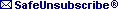| |||
| |||
|
| |||||||||||||||||||||||||

The New Year is a
good time to think about a periodic cleanup of your computer. It's a
machine like any other and will benefit from regular maintenance. First of
all, there's no need to have programs on your system that you don't use.
They're just taking up room and may be slowing things down. Review the
programs that are installed---they're listed under Programs or All
Programs from the Start button. If there are some programs that you don't
use, get rid of them. Today's computers often come with a bunch of
programs pre-installed. If you're never going to use them your computer
would be better off without them. Go to Start/Control Panel/Add Remove
Programs to un-install programs. Disk Cleanup.
When you are on the internet, the web pages you visit store programs and
files in the Downloaded Program Files and Temporary Internet
Files folders on your computer. They may be used while you're on that
web page but aren't needed after you exit it. The Disk Cleanup utility
will identify these unneeded files and get rid of them for you. From the
Start button, select Programs/Accessories/System Tools/Disk
Cleanup. Defrag your hard
disk. When your computer is looking for a place on the hard disk to
store a file it would like to find a nice big free spot and put the whole
file there. But there may be only small spots left free so it has to store
a bit here and a bit there. That slows things down when it needs to read
that file and has to put it back together from a lot of little pieces.
Defragging the hard disk is basically a big rearrangement of the file
fragments. Everything is moved around so that files and programs are
stored all in one piece whenever possible. It takes less time to read a
file in one piece than to put a lot of pieces together. The longer you use
your computer, the more fragmented the files become. For best system
performance, defragging should be done on a regular basis---once a month
is recommended. Your computer will run faster if you do. But, it's going to
take awhile---especially if you haven't done it for a long time (or
never). So start it up when you can let it run for an hour or more. First,
close all your programs. Then, from the Start button, select
Programs/Accessories/System Tools/Disk Defragmenter. If you select the
Analyze button it will show you the contiguous files and the fragmented
ones. Then select Defragment. This is all
relatively simple computer maintenance but, if you don't feel comfortable
doing it yourself, get someone who's more computer-savvy or call a
professional. Get them to show you how to run Disk Clean and Defragment so
you can run them on a regular basis. | ||||

Are you spending
money and effort on advertising but not getting the return that you think
you should in the form of new rentals? Maybe it's time to conduct a
careful analysis of your advertising and marketing policies. First of all
you need to pin down where the problem lies.
Advertising/Marketing: About 68% of your customers find you
through the Yellow Pages, so this is critical. We covered this in more
detail in our November 2006 Issue, but in brief:
For the other 32%
that don't find you through the Yellow Pages:
In our next
newsletter we'll cover the second category: Are you getting the calls but
not converting them to rentals? | ||

About Payment Search
in NX.gen? It allows you to search for any type of payment or
allowance within an amount range that you specify and/or a date range for
the date it was entered into NX.gen. If a customer says
they sent you a check and you think that it might have been applied to the
wrong account, you can use Payment Search to find a specific check number.
If you don't know the check number, you can enter a date and amount range
and search for all check entries that qualify. When the accounts are
displayed, double-click on a name to open that customer ledger. And then,
of course, if the check was applied to the wrong account, you can Reverse
the payment and automatically apply it to the correct account without
affecting your Bank Deposit. Payment Search can be
used to display all accounts that got Fee Allowances during this
month---or any time period. The same is true for Rent Allowances. You can
search All Allowances for any amount over $10. The options are almost
limitless. Give it a try. | ||
|
Have a Happy Holiday Season and Best Wishes for the New Year.
 Ramona Taylor Space Control Systems, Inc. email: rtaylor@spacecontrol.com
phone: 1-800-455-9055
|