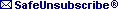| |||
| |||
|
| |||||||||||||||||||||||||

Saving the earth can
seem like an overwhelming task. The thing to remember is that even the
little things count. It is estimated that 120 tons of steel would be saved
if every office-worker in the UK used one less staple a day. That seems
hard to believe but it does get it down to something we can
handle. Lopomo?? In a
2002 California study appliances in Low Power Mode were found to be using
10% of the electricity used by residences in that state. Offices probably
use more than that but no studies have been done on offices. Lopomo is
that not-quite-on and not-quite-off state that many appliances use. Your
computer may be in "sleep" mode but it is still using electricity. One
solution is to plug everything into a power strip and, after you turn off
the individual appliances, turn off the power strip. There are even smart
power strips that will automatically shut off power to all peripherals
when you shut down the computer. Paper: Reduce,
Reuse, and Recycle.. Do you really need a hard copy of everything? If
you have an Office Procedures manual, consider keeping it online only.
Don't distribute printed copies. It's easier to update and saves money,
too. Review and edit documents on- screen rather than on paper. (I've got
to admit that I have a hard time with this one. It feels more natural to
me to have a pencil in my hand, and mark up my document as I go. But, I'm
learning to work on-screen.) If you must print,
try printing on both sides of the paper. Most new laser printers have a
duplex option that will handle this automatically. This option can make a
big difference in something like the Accounts Receivable report. Depending
on what you're mailing, it might save on postage too. When faxing, use a
stick-on label on the first page instead of a full-page cover sheet. You
can buy them at any office supply store. Consider using
recycled paper. Post-consumer fiber content is what really counts. Look
for post-consumer content that is at least 30% or more. Some products have
100% post-consumer content. And try unbleached paper. Chlorine is used to
bleach paper bright white. That chlorine makes its way back into the
environment and causes health problems. Use recycled paper in the bathroom
and kitchen too. Bring your own mug to work instead of using paper cups.
And get biodegradable soap. Buy in bulk so that shipping and packaging
waste are reduced. The bottom line in
many cases is that the greenest thing to do is: Don't do it! Don't print
and mail if you can email. Don't drive if you can walk. Don't turn lights
on if there's enough natural light. It's always good to use less or
recycle but it's better not to use it at all. | ||||

Spring is in
the air and self-storage thoughts turn to --- rent raises. Space
Control has so many rent raise options that I'm always a little surprised
to see managers raising rents one by one. It seems like there must be a
better way! But I've come to realize that there are almost as many
different opinions about rent raises as there are storage
companies. It's important to
note that, with Space Control, you can do a group rent raise and then, if
there are a few customers for whom you want a different raise (or no raise
at all), you can enter an individual rent change for those few customers
and it will over-ride the group raise. So you're not stuck with the group
raise for everybody. See if it flies
with new customers. Some managers raise the rent on vacant spaces
first to see if new customers balk at that price. If they don't, then
existing renters are raised to the same rate. This raise can be an across-
the-board percentage (you can set the Business Rule in the Maintenance
program to round to the nearest dollar), or you can input the new rent
amount in each size. Since you're raising the rates on vacant spaces, you
can change the Deposit as well. The new rate will go into effect the next
day and become your new Standard Rent. When you feel
comfortable with this new move-in rate, you can add a rent raise for
occupants that will Raise All To Standard Rent. It can be that
simple but there are other options that you may want to consider. First of
all, anytime you're changing the rate for a renter, you need to consider
how much advance notice needs to be given. Often there's a state law that
governs this decision. If you set the Business Rule in NX.gen for
the number of days of advance notice that is required, you can be sure
that no one can ever mistakenly schedule a rent raise that doesn't comply
with your law. Do you really want to
bring everyone up to the Standard Rent? You may because you've proven that
you can rent to new customers at this rate. But, if you don't, you can
limit the raise. For example, if you've had the new vacant rate in effect
for two months, people who moved in during that time are already paying
the new rate. But, what about renters who moved in three or four months
ago? If you don't want to raise their rates so soon you can Exclude all
occupants who moved in after a date of six months ago or whatever you
decide to use as your cutoff. What if some
sizes are renting better than others? You can schedule a raise for
only certain sizes and only those renters will be raised. If you're
scheduling different rent raises at close intervals you may want to use
the second option to Exclude all occupants who had a rent raise after
: whatever date you choose. This will make sure a renter doesn't get
rent raises too close to each other. Regular
Percentage Rent Raises. If you haven't had a regular schedule of
rent raises in the past and you have renters in the same size paying many
different rates, you may want to do an across- the-board raise by
percentage. That way nobody will get shocked by a big jump in price.
Another method is to raise rents by a small percentage every six months.
Some owners think that occupants are less likely to be upset---and
possibly move out---by a small raise twice a year than a bigger raise once
a year. However you choose to
do it, the goal is to have all renters paying the going rate, or close to
it. That's the reason our Non-standard Rent report shows you
everyone who is paying something below today's move-in rate. After all, if
you can rent that space to a new occupant for $100, it doesn't make sense
to have it occupied by someone paying only $80, even if he has been there
for three years. Pretty soon
it's real money. With the above options you should be able to set
up a schedule that will prevent that $80 case described above. Because
it's surprising how much difference a few missed rent raises can cost. The
above renter has already cost the company $360. It's not uncommon to see
10 or 20 of these at a site. $3,600. $7,200. Automatic Rent
Raises. If you decide you'd rather have the computer do all the
work, Space Control has an Automatic Rent Raise option. You can set it up
to raise each occupant's rent 12 months after move-in and NX.gen
will take care of sending the letter at the right time and raising the
rent automatically. You don't have to worry about occupants going too long
at the same rate, getting raises too soon, or getting missed altogether.
And, since you'll only be raising 1/12th of your renters at any given
time, you won't have mass move-outs either. The goal is
100% occupancy. Or is it? You'd think it would be a good thing to
be 100% occupied. All your hard work has paid off and every space is
rented. But that means every time the telephone rings or a potential
renter walks in the door you have to tell them that you don't have any
spaces to rent. And that hurts. So it's time to do a rent raise. If
somebody moves out because he doesn't like the new rate, then you've got a
space to rent to that guy on the Waiting List. | ||

About Change
Payment Type in NX.gen? If you mistakenly enter a customer's
payment as Cash, then realize that it should have been Check, you can use
this function to easily change your entry without having to reverse the
payment. This is one of the many new features in NX.gen that came
from a user suggestion. After a payment is
entered, the system returns to the customer ledger to show you how that
payment changed the account. If you realize your mistake then, or when you
print the Bank Deposit later that day, simply go to the Transaction
Menu on the customer ledger screen and select Change Payment Type.
The system will highlight a transaction and ask if this is the one to
change. When you click Yes, you get to choose the new Payment Type. The
system will than make the change to the payment
transaction. Please note that you
can only change payment types on the same day the payment was entered. And
a Note will be automatically added to the account about the change. We all
make mistakes. But it's nice to have a quick and easy way to correct
them. | ||
|
We're testing a new version of NX.gen that uses a SQL database. It's faster than our current version (which uses an Access database) and we'll use it for multi-user systems and web page interfaces. We'll have more to report in our next newsletter.
 Ramona Taylor Space Control Systems, Inc. email: rtaylor@spacecontrol.com
phone: 1-800-455-9055
|